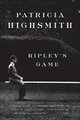Affinity Photo Users Guide
Updated:
18 Aug 2022
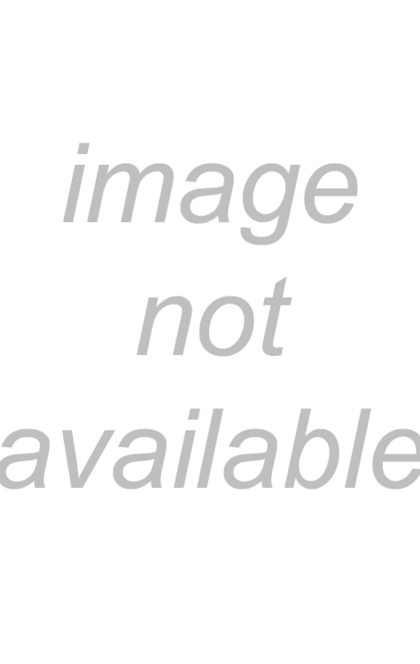
View here
This Affinity Photo Skills Book will teach you 10 techniques you can use when working with this amazing photo-editing software.Each tutorial has been written in a simple-to-follow, step-by-step manner that will walk you through each technique simply and without confusion. We use high-quality screenshots to show you exactly what to do as you work with and learn to master this amazing software.Affinity Photo is in our opinion the very best image-editing software on the market today. Due to the high printing costs, we are offering the ebook version of this printed book free of charge as a gesture of goodwill. We hope this is a good win-win for you and for us.Please join our growing mailing list for free ebook offers given to all mailing list participants every other month. Our Email is: [email protected] this book, you will learn the following techniques: 1. How to Change the Color of Anything2. How to Make a Vignette3. How to Make Youtube4. How to Create a Paint-Splatter Effect5. How to Make a Text Portrait6. How to Make a Meme7. How to Edit RAW Images - The Develop Persona8. How to Clone Yourself9. How to Create a Pop-out or 3D Effect10. How to Colorize Black & White Images Please check out our other titles: Affinity Photo for Beginners: First 10 SkillsAffinity Photo for iPad: Top 10 SkillsAffinity Designer - First 10 SkillsNotable competitors: Adobe Photoshop Adobe Creative Suite Adobe InDesign Pixelmator Paint.net Adobe Lightroom Aviary Photo Editor Pixlr Autodesk Paintshop Pro Photoshop Elements, Acorn 4, Gimp Aperture Photoshop Touch Snapseed BeFunky Fotor Fotoflexer Ppicasa ACDSeee Pro 8 PicMonkey Pic Monkey SumoPaint Ribbet adobe photoshop elements 2018 adobe illustrator adobe acrobat adobe illustrator Final cut pro X Filmic Pro Ferrite Ulysses