
SoundHound - Music Discovery & Lyrics - Apps on Google Play
HEY, WHAT SONG IS THAT? SoundHound makes it simple to discover music playing around you. It doesn’t matter if you’re at home, in your car, or anywhere else. Just open the app, hit the big orange button, and we’ll tell you exactly what song is playing! SAVE YOUR MUSIC JOURNEY All the songs and lyrics you discover will be kept in your own personal history, and you’ll have a Music Map to look up exactly where you heard that song you loved so much. You can also connect your Spotify account to build playlists, explore music across genres, and find new favorites—all with real-time lyrics. SING ALONG WITH REAL-TIME LYRICS Explore the lyrics of all your recently discovered and favorited music. Sing along, memorize all the words, and you’ll end up a karaoke master. You can also discover lyrics to the most popular songs topping the SoundHound charts across multiple genres and categories! DISCOVER - Tap the big orange button to discover music playing around you, including song title, artist, album, and lyrics. - Have a song stuck in your head? Press the button, sing or hum the tune, and we’ll do the rest! - Keep track of all your discoveries with your own personal history page - Check out the hottest new music across Genre, Global, and Popular charts - Find out what’s being played near you and around the world with our Music Map PLAY - Songs you discover can be played for free via our built-in YouTube music player - Connect your Spotify account to stream music directly in SoundHound CONNECT - Automatically transfer your discovered songs into a Spotify playlist (SoundHound account and Spotify subscription required) - Sync all of your discoveries across multiple devices LYRICS - View and interact with real-time lyrics with LiveLyrics® - Type in the lyrics or use voice search, and we’ll find the song for you! Say something like… Hey SoundHound… Show me lyrics for Thriller by Michael Jackson. - Access the lyrics of your recently discovered and favorited music. - Discover lyrics to songs topping the SoundHound charts LOOK, NO HANDS! SoundHound comes equipped with “Hey SoundHound…”, an incredibly powerful way to interact play and discover music using just your voice. Simply say “Hey SoundHound…” and follow up with something like: “What’s that song?” “Show me lyrics to ‘Castle on the Hill’” “Play today’s top songs’’ “Add this song to my playlist” (Spotify only) SHARE Share your music discoveries via Instagram, Snapchat, Facebook, Twitter, messaging services and email! FEATURED REVIEWS - Best Music Engagement App - BILLBOARD Music App Awards - "Genius, isn't it?" - B.B.C. World Radio - "This is amazing... insane, right?" - David Pogue Don’t want banner ads? Upgrade to SoundHound∞: https://04ii.app.link/RXaRXypntA _______________________________ Explanation of requested permissions: https://bnc.lt/Scoe/D66l9PB34B
Дивится все
0
0

StickerApp: Telegram & LINE stickers in WhatsApp - Apps on Google Play
StickerApp is an app that let you load sticker packs to WhatsApp. Recipes: Recipe ONE: Export stickers packs from Telegram and import to WhatsApp 1. Go to Telegram and talk to the @StickerAppBot bot (https://telegram.me/StickerAppBot). 2. Send it any Telegram sticker. 3. It returns you a sticker pack file. 4. Open it with StickerApp. Recipe TWO: Export stickers packs from LINE and import to WhatsApp 1. Go to Telegram and talk to the @StickerAppBot bot (https://telegram.me/StickerAppBot). 2. Send it any LINE sticker store URL (e.g. https://store.line.me/stickershop/product/13321/en). 3. It returns you a sticker pack file. 4. Open it with StickerApp. Recipe THREE: Create your own sticker packs using Telegram, and use them in both Telegram and WhatsApp 1. Go to Telegram and use the official @Stickers bot to create your own sticker set. 2. Follow Recipe ONE to have the stickers available in WhatsApp as well. Recipe FOUR: Hand-make your own sticker pack files and import to WhatsApp 1. Create your own ".stickerpack" file 2. Open it with StickerApp Refer to https://github.com/kanelai/stickerapp/ for more detail. Made in Hong Kong :)
Дивится все
0
0
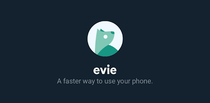
Evie Launcher - Apps on Google Play
Experience Evie — an unparalleled homescreen replacement, designed with performance in mind. "Deliciously different" — Android Headlines "Performance is spectacular" — 9to5Google "Shakes up the usual Android launcher approach" — GreenBot 🏆 Best Android Launchers — Android Central & Tom’s Guide 🏆 15 Best Android Launchers of 2017 — Android Authority 🏆 Best Android Launchers of 2017 — Phone Arena Key Features: Universal Search Search inside all of your apps in one place. Let us do the hard work for you! Quick Navigation Not in the mood to use our lightning-fast search? Swipe up for instant access to all of your apps instead. Custom Shortcuts Long press on search results to create custom shortcuts. Need to “Call mom” in a jiffy? Make it a shortcut! Personalization Import and customize layout, wallpaper, icon size, app icons, icon size, or start from scratch! You are unique, and we think your home screen should be too. [1] [1] For the double-tap to lock feature, the 'Instant Lock' option uses the Device Administrator permission. The 'Time Lock' option requires no additional permissions. New Features: 🔥 Choose a search engine (Google, DuckDuckGo, Bing) 🔥 Lock home screen icons 🔥 Show more local results in search (type less!) 🔥 Frequently used apps in search (except for hidden apps ) 🔥 Android O notifications 🔥 App drawer and folder grid customization Helpful Tips: 💡Access Settings: long press on an empty space on the home screen, or type “Evie Settings” into search. 💡Create Folders: long press an icon and drag it over another icon. 💡App Options: long press on icons to access icon customization and other options. 💡Create Shortcuts: long press on a search result to create a custom shortcut. 💡 Remove apps from homescreen: long press on an icon, drag and drop the icon over the “Remove” button at the top of the screen. 💡 Add a homescreen: Long press an icon and drag to the far right of the screen. Empty homescreens are not currently supported. 💡 Uninstall: Make sure “Double Tap to Unlock” gesture is disabled before uninstalling. If you 💕 us, let us know with a rating ⭐️ and join our community (www.reddit.com/r/EvieLauncher)! If you hate us… keep it to yourself. Teehee, just kidding. We still love you, and want to hear your feedback on how we can improve your experience! Contact: [email protected] Thank you so much for using Evie. Happy customizing! *** A special thank you goes out to our awesome translation team. We couldn’t do it without you! *** Evie Translation Team: Catalan [Arnau R, Albert PM, Eudald PP] Czech [David K, Anna T, Vaclav B] French [Jeremy A, Tim J, Nathan S, Caribou, Amiinos E] German [Martin P, Holger B, Marty S, Labo] Italian [Marco C, Ashif , Lucas DM, Alessio S, Naaah, Stefano T] Korean [jine0th, devtools, kdy4, Yang JH, yun05] Polish [Robert D, Łukasz J, Patryk A, Piotr B] Portuguese [Marcelo M, Erwin B, Celoaz, Eduardo B, Gleyson A, Walter S] Russian [Alex W, Misha S, Dasein, Max G, Yuri Z, Rodney E] Spanish [David H, Carlos AP, Amiinos E, Matias CS] Swedish [Johan D] Turkish [Kaan C, HealGea, Saim KY, Neko K] Vietnamese [Truong D]
Дивится все
0
0

Birdays – Birthday reminder - Apps on Google Play
You will never miss an important holiday! Do you forget to congratulate your friends, colleauges and relatives? Birdays is all you need – simple app with reminders of upcoming birthdays. Open app and find out who was born on your Birthday! App has database with over than 2000 birthday dates of scientists, geniuses, painters, celebrities, singers and many other famous people. You will find out who was born today or on your Birthday. Integration with standard phone functions From the app you can send message or email with best wishes or just make a call. You can choose in what time app should remind you about Birthdays. Also you can set additional notification. Features: • Easy to use • Contacts import • Widget • Backup • Night mode • Material design • Zodiac signs • Age • Additional notification • Small apk size • Birthday countdown • Open source project Project page: https://github.com/djonique/Birdays If you would like to help with translation, please contact me: [email protected] or visit https://crwd.in/birdays
Дивится все
0
0

Косметичка - Beauty Stuff - Apps on Google Play
Beauty Stuff — это не просто список косметики, а современный бьюти-органайзер, облегчающий жизнь. Вы сможете освободить голову от всяческих номеров, тонов, дат вскрытия упаковок и сроков годности. Быстро составить список покупок, легко запоминать "хотелки" и вести свою бьюти-историю. Приложение все будет помнить за Вас! Возможности: • Отслеживание срока годности косметики • Напоминания об истекающем сроке • Ваш персональный расход косметики • Организация косметических средств и ухода по категориям и брендам • Любимые продукты • Список покупок, пополняемый откуда угодно • Архив (Beauty history) • Резервное копирование (перенос данных на новое устройство)
Дивится все
0
0

HD Camera - Apps on Google Play
HD Camera is a fully featured free Camera app,Take incredible selfie photos with beauty effects and amazing filters!🏆🚀🔥 Key features: ❤ Intelligently Face Detection ❤ Magical effects with different styles ❤ Stylish HDR – Improve images captured in low-light and backlit scenes ❤ Real-time Filter – Preview filter effect before taking pictures or shooting videos ❤ Support for focus modes, Scene modes, color effects, white balance, ISO, and exposure compensation/lock, torch ❤ Quick Snap,Continuous shooting,Auto-stabilize ❤ Easily choose camera and video quality and resolution ❤ HD Video recording One touch to take beautiful photos, like a super model! 💖💖💖💯Let’s capture more special moments in HD Camera! 💎💎💎
Дивится все
0
0

O2Cam - Apps on Google Play
Break through the limitations of smartphone photography and capture the delicate texture of your skin. Bring your natural, genuine beauty to life with O2Cam. Take photos that look flawless in every detail. All-new O2 Set and Adjust function Grant your photos a high-quality, elegant look. ———Take photos that breathe——— #O2 Set Noise, smoke & fog, window lights, flares... all elements help to create a great atmosphere. Every set comes with tasteful filters and makeup looks customized by fashion experts. Every set will make creating natural, exquisite photos easier than ever. Just snap away and let O2Cam make all your dreams come true. #Adjust Dozens of delicate yet natural facial adjustments; preserve the look of the user's skin in the photo. "Subtle yet detailed adjustments make customizing your makeup incredibly easy. " It is you to define beauty and delicacy. #Smart AI A brand-new algorithm that helps to automatically enhance and adjust photos according to the environment they're taken in. Say no to boring selfies that all look the same! Customize your very own classy, elegant photo qualities and make your selfies pop. With O2Cam, your photos express who you are
Дивится все
0
0

GuitarTuna - Tuner for Guitar Ukulele Bass & more! - Apps on Google Play
GuitarTuna is the most popular tuning app in the world! The ultimate tuner for guitar, bass, ukulele and all popular string instruments. GuitarTuna has been downloaded over 100 million times and is used by beginners and experts! Why is it the world’s most popular tuner ever built? • Simple and easy to use. Works with both electric and acoustic guitars and string instruments using the built-in microphone. No cables needed. • Perfect for complete beginners. Recommended by guitar teachers. • Simple and intuitive. Clear visual feedback with signal history. Award winning audio technology: • Built on the world's most advanced audio recognition algorithm - the same technology powering Yousician • Professional accuracy for advanced players • Auto mode tuner (for super fast tuning, hands-free, string by string) and a chromatic tuner! Advanced tools for all musicians: • Metronome: set at any tempo, change the beat manually or by tapping at the desired speed • 6 Ultimate Chord Learning Games: learn, practice and master chords, and develop the ability to recognize them by ear • Chord library: find any chord diagram easily and hear how it should sound • Learn Guitar Songs: 4 songs with guitar notation (tabs) to play along and test your skills • Alternative tuning sets • Chromatic tuner Works with: • Electric and acoustic guitars • Bass • Mandolin • Ukulele • Viola • Violin • Cello • Fiddle • Balalaika • Banjo • Many other string instruments Over 100 tunings available, including: • Standard • Drop-D • Other drop tunings • Open tunings • Half step down • 7-string tunings including drop-A • 12-string Additional features: • Works in noisy areas, with background noise cancellation technology • Designed by guitarists for guitarists and developed by the world’s leading audio engineers • Improve your skills in chords, riffs, tabs, and ear training, and increase your picking speed, just like you would with guitar lessons / classes • make the app look like your instrument by choosing different headstock visuals Please be careful: If it is your first time tuning the guitar or instrument, please be careful. We recommend watching a YouTube tutorial or asking a guitar player how it's done. Beginners risk snapping strings with improper tuning techniques. Send us feedback: Got ideas to make GuitarTuna even better? Send your ideas and suggestions to: [email protected] Download our other free music learning app: Yousician - the best way to learn, practice and master the guitar, piano and ukulele *** Ranked the #1 Education app in 119 countries **** *** Selected twice as Editor's choice in 2015 *** *** Over 25 million users *** https://play.google.com/store/apps/details?id=com.yousician.yousician Learn more about Yousician on Youtube and Facebook • https://youtu.be/lBUFGFy17Z0 • https://www.facebook.com/yousician
Дивится все
0
0
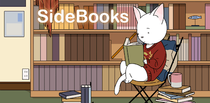
SideBooks - PDF&Comic viewer - Apps on Google Play
SideBooks is a high performance, high speed PDF&Comic viewer that allows you to enjoy reading with the feel of actual paper. =Features= Curl animation that simulates the actual turning of paper pages has been added to the standard page slide function. Supports viewing from 2 directions, documents that open left to right and right to left. It provides the optimal environment for viewing any book. All zoom rates have been optimized providing high speed, dynamic screen display. An infinite hierarchy of folders can be created, moved, deleted, renamed, etc. using the enhanced bookshelf management function. Real visual bookshelf function. Files can be imported by 3 methods, Network transfer through Dropbox, USB transfer through PC and direct transfer from other applications. Books can be protected so others cannot view them by using the password protected locking function. =Functions= Overall: *Brightness Adjustment. *Screen rotates to match the orientation of the device *Screen Rotation Lock *Password Protected Start-up Lock Viewer: *Support PDF,ZIP,CBZ,RAR and CBR format *Page Turning: Choose from slide or curl *Viewing Directions: Choose from opening left to right / right to left *Page Spacing: Choose form wide / narrow / none *Facing Pages: Choose the pair of facing pages by setting the cover to on or off *Trim function within the range of page display *Cache pre-read function for the previous and next pages *Set the display for each book and remember the page number of the last page read *Text search function (list display type) *Contents function (page images, PDF bookmarks) *Bookmark function (with editable memos) *In-page link function *Link to outside URL function *Page turning function using tap or swipe *Expansion / Contraction function using pinch and double tap *Viewing of encrypted PDF files with password protection *Display / non-display of statusbar when reading Bookshelf: *Display form: Choose form list bookshelf / visual bookshelf *Cover editing function (corresponds to the trim) *File editing function: create, move, delete *Bookmark list *Network transfer through Dropbox *USB transfer through PC *Direct transfer from other applications Special thanks to, "Give My Regards to Black Jack" SHUHO SATO Manga on Web http://mangaonweb.com
Дивится все
0
0

ReadEra - book reader pdf, epub, word - Apps on Google Play
ReadEra — book reader allows reading books for free, offline in PDF, EPUB, Microsoft Word (DOC, DOCX, RTF), Kindle (MOBI, AZW3), DJVU, FB2, TXT, ODT and CHM formats. No ads Read books without ads. The ReadEra program for reading books and viewing PDF documents neither contains ads nor imposes internal purchases. No register We’ve made a fast, reliable reader app that doesn't compel users to use any specific services. The book reader works offline and is entirely free. Read books for free without limits! Read books of all formats ReadEra is a set of reading apps in one app, which reads well multiple types of formats: book Epub, Kindle (MOBI, AZW3), Fb2; business PDF, Djvu; office Microsoft Word (DOC, DOCX, RTF), ODT; text TXT and others. Reading books, viewing Microsoft Word documents and PDF files from zip archives. The book reader combines in it all advantages of different reading apps. PDF reader – margin cropping for pdf files in pdf viewer. The single-column mode will split a double-page spread image from a scanned pdf book into two separate pages. Opens large pdf documents. EPUB reader & MOBI reader reveals all advantages of the EPUB and MOBI formats for eBooks. WORD reader forms contents of a book by titles. FB2 reader opens books of fb2 format from zip archive; no need to unpack. The reader for books, ReadEra, reads all popular formats of books, journals, articles and other documents in one app. Best book manager for your library Auto-detection of books and documents. Just download an Epub book, PDF journal, Microsoft Word documents or PDF article from the Internet so they appear in the reader for reading. Easy navigation through folders and downloads. Grouping books by authors and series. Book reading lists: To Read, Have Read, Favorites. The Collections tool (bookshelves) allows creating personal thematic collections. Books and documents can be added to one or several collections at the same time. We do our best to ensure order in your eBook library. Navigation through a book Quick access to the reading settings, table of contents, bookmarks, text highlights, quotes, notes, page browsing history in a book and other eBook options. Navigate the book using the page pointer or the progress line. Footnote texts in Epub, Mobi, Docx, Fb2 formats are printed at the bottom of the page, as in a paper book. Displays the total number of pages of a book and separately pages of a reading chapter. Convenient reading settings Auto-saving the current reading page. Nice color modes while reading books: day, night, sepia, console. Horizontal or vertical page flipping mode. Screen orientation, brightness and page margins adjustment, including PDF and DjVu. Adjustable type font, size, boldness, line spacing and hyphenation for Microsoft Word, Epub, Kindle (Mobi, Azw3), Fb2, TXT and ODT. Zoom option for PDF file and Djvu file when you read PDF and read Djvu. Economized memory usage The reader doesn’t copy books and documents into its store; detects duplicate files, saves bookmarks and the current reading page, even when files are moved or deleted. For example, even if you delete files and download books again, you’ll be able to continue reading books from the last read page. EBook ReadEra allows storing data on the SD card. Multi-document mode The book reader Readera allows reading several books and documents at the same time. For example, you can simultaneously read Epub books and PDF journals by placing them on the device screen in split-screen mode (two windows). Or read Microsoft Word, ODT, PDF documents, Epub/Mobi and Kindle books, switching between them by the "Active apps" system button. EBook reader ReadEra – best app for reading PDF, Epub, Kindle (Mobi, Azw3), TXT, Fb2 books; Microsoft Word (DOC, DOCX, RTF), ODT documents and PDF viewer for Android. Read books easily and for free with ReadEra!
Дивится все
0
0

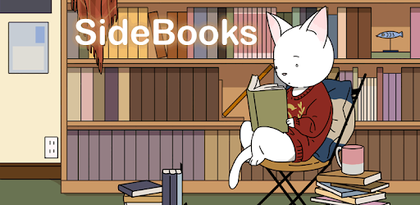



Коментарі