16 Best Task Management Apps - Most Effective and Minimalistic To-Do Lists
Review Expert
If you are looking for the best to do app, we've selected 16 from thousands that are most popular and loved by users for their unique, distinctive and useful features.
It includes task organizers, daily and weekly tasks managers, minimalistic to-do apps, checklist apps, to do lists for work and personal use and more.
Check out the essential collection of the best task management apps updated in 2020!
See all
0
likes
#1 Todoist: To-Do List, Tasks & Reminders
The best task management and to-do list. One of the pioneering apps on the market and it is still more than relevant, since its design is clean, labeling is simple, yet sophisticated. Its feature range is enormous: sub-tasks, projects, sub-projects and dependencies, reminders, deadlines, lists, checklists, scheduling and many more,
See all

#2 Any.do: To do list, Calendar, Planner & Reminders
One of the most famous todo lists, simple and effective. Best daily task manager praised by CNN, NYT ans WSJ. It is simple, well-designed and beautiful. It is also suitable for work, since it is integrated with Slack and Alexa.

#3 Habitica: Gamify Your Tasks
Best task tracking app for students and kids, though adults will find it hilarious too. It is gamified, helps to stay motivated and organized. If you are involved in any learning activity - it will be a huge help. This app assists in maintaining habits. The more tasks you set and achieve, the more you can upgrade your avatar and unlock new features.
See all

#4 Google Keep - Notes and Lists
One of the best to do apps out there. Really convenient app to keep and share notes, projects, things you find on the web. It can be used as to do list for work, when you are sharing your findings with your colleagues on project or as a personal note keeping app where you save things in any format and then easily categorize it. As any Google app - it is free and synced with other G services.
See all

#5 Google Tasks: Any Task, Any Goal. Get Things Done
The best free to-do list. Task tracking and scheduling done easy with Google Task. It is completely synchronized with other Google services and provides a simple tool for scheduling. You can add tasks about sending email to someone in the app and it will be synced with your Gmail and you'll get a reminder.
See all

#6 GTasks: Todo List & Task List
The best task organizer out there. You can now organize and schedule things with your voice in a fast and effective manner. It is synchronized with all the other Google services. This to-do app just gets things done. There is premium version with enhanced security and exclusive additional features.
See all
#7 Memorigi: To-do List, Tasks, Calendar, & Reminders
Best todo app for Android! It has unique and distinctive UI that makes it perfect for personal task tracking. It also presents some really cool functions like cloud sync, reminders, and current weather info. Basic features are quite enough, but if you want premium account it is $1.99 per month.
See all

#8 OmniFocus 3
The best daily task manager. It has folders for every aspect of your life. Adding new task is an easy and not frustrating process. Clean interface makes it easy to follow your tasks through the folders and projects. You can add tags for people, places and priorities.
See all
#9 Things 3
Best app for tracking to do list for iPhone. It is aesthetically pleasing, concise and minimalistic. You can add tasks and plans to different categories of your life. It will be sorted by date, and you will see it in upcoming as well. Checklists are available as well, in case you need to pack things for the trip or buy everything for an event.
See all

#10 TickTick: ToDo List Planner, Reminder & Calendar
One of the best GTD apps available for iOS and Android. It has a convenient calendar interface with reminders, voice input, prioritization, and has the best tasks tracker app function if you for example want to avoid using your phone while working.

#11 Remember The Milk
One of the first to do apps. One of its most pleasant features is that you would hardly ever forget something if you've created a task. It sends you reminders via app, notifications and even social media. There is an ability to create and share your lists, setting tasks for others. Create lists, repeats, reminders, tags and many more. The interface is easy to follow and pleasant to use.
See all

#12 Asana: Your work manager
Asana is one of the best task list software because it is conveniently lets you leave voice memos and transcribes them, so you can easily create a task with your hands free. You can create a separate thread for each task and follow it, so you won't ever be confused. It is one of the most finely categorized task work management app.
See all

#13 Basecamp 3
Best group to do list app for business. It organizes emails, tasks and people, showing them priorities and things they have to do for the day. It is synchronized within company and absolutely transparent. Chats, files, documents and calls - everything organized. It is a perfect task management app for companies.
See all
#14 Trello: Organize anything with anyone, anywhere!
Trello is the best work task list app. It has drag-and-drop functionality in a shape of cards and boards that are customizable, you can add files, leave comments and track the progress of each card/task. It is one of the most widely used solution for distributing work in small to midsize companies and a wonderful visually to do list app for regular users. Trello is available as an app and desktop version with extensive free features and premium version for advanced users.
See all
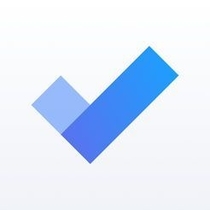
#15 Microsoft To Do: List, Task & Reminder
Microsodt To Do is the best collaborative to do list app. It has 'My Day' feature, so you can clearly see your to-do's for the whole day, which can be marked by color and completeness. It has reminders, deadlines, notes, tasks prioritization, integration with Outlook and its tasks.
See all

#16 Evernote - Notes Organizer & Daily Planner
Evernote can be the best personal task management app, because it is as simplistic as notes. It is still one of the most popular app for keeping track of personal tasks, notes to oneself and plans. Its webclipper option is just amazing if you like to save links for later and visualize them properly.
See all






